A blend of typography, motion graphics, illustration, and photography constitutes graphic design. Graphic design incorporates these elements into attractive images intended to capture attention, promote products, and spread your brand message.
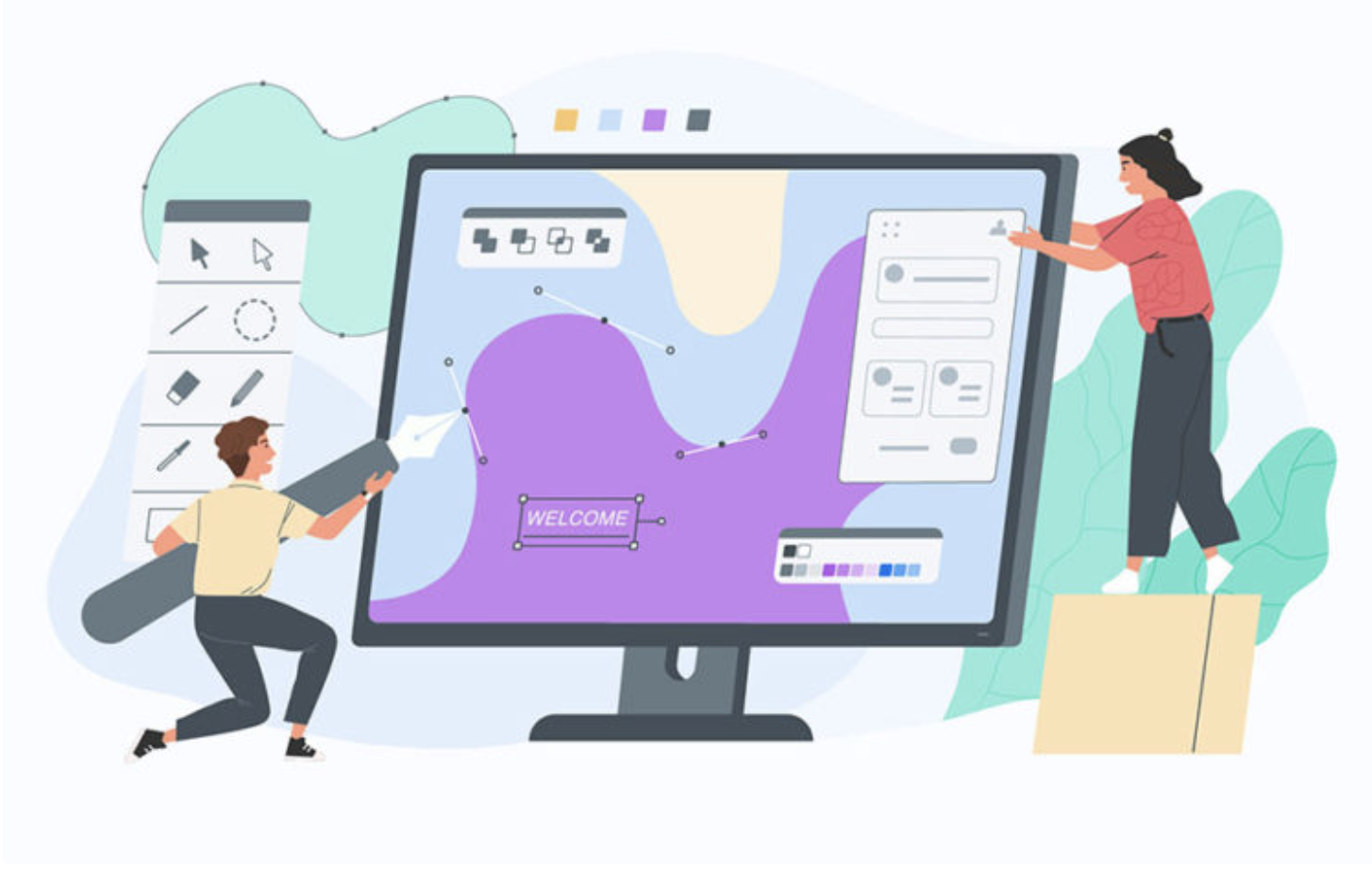
However, graphic design is far more than just appearances. It can be as much of an artistry as a science when used to create persuasive, effective, aesthetically appealing marketing elements. Whether it’s a business in need graphic design for its branding, advertising campaigns, or web marketing campaigns, or you’re a graphic designer who is a novice or experienced in working in the industry, you can use graphic design to boost your efforts.
Being equipped with the right tools is one of the most essential items if you are practicing art as complex as graphic design. Graphic art is characterized by novel tools and applications to keep up with the most recent trends within the industry. If you are curious about learning the top graphic design programs, we have hand-selected the top 20 graphic design software for you. Take a look!
Lunacy
Icons8 Lunacy is a powerful vector design software for Windows PC. It offers all the power of Sketch, including reading and saving Sketch files. It’s free of charge without any time limit. Lunacy is a native Windows app. That means it takes full advantage of the hardware and works perfectly offline. Enjoy!
Made for 2022. A modern app must be lightweight. It must use AI. And a dark mode is a given. Content must be smart and automatic; forget ‘lorem ipsum.’ Yes, there are a few apps in the market that allow you to open .sketch files, but none of them can guarantee at least 80% rendering accuracy. Lunacy software guarantees 99%. Irrespective of the format version! Lunacy readily handles both dusty kits from Sketchappsources and the latest versions of sketch files.
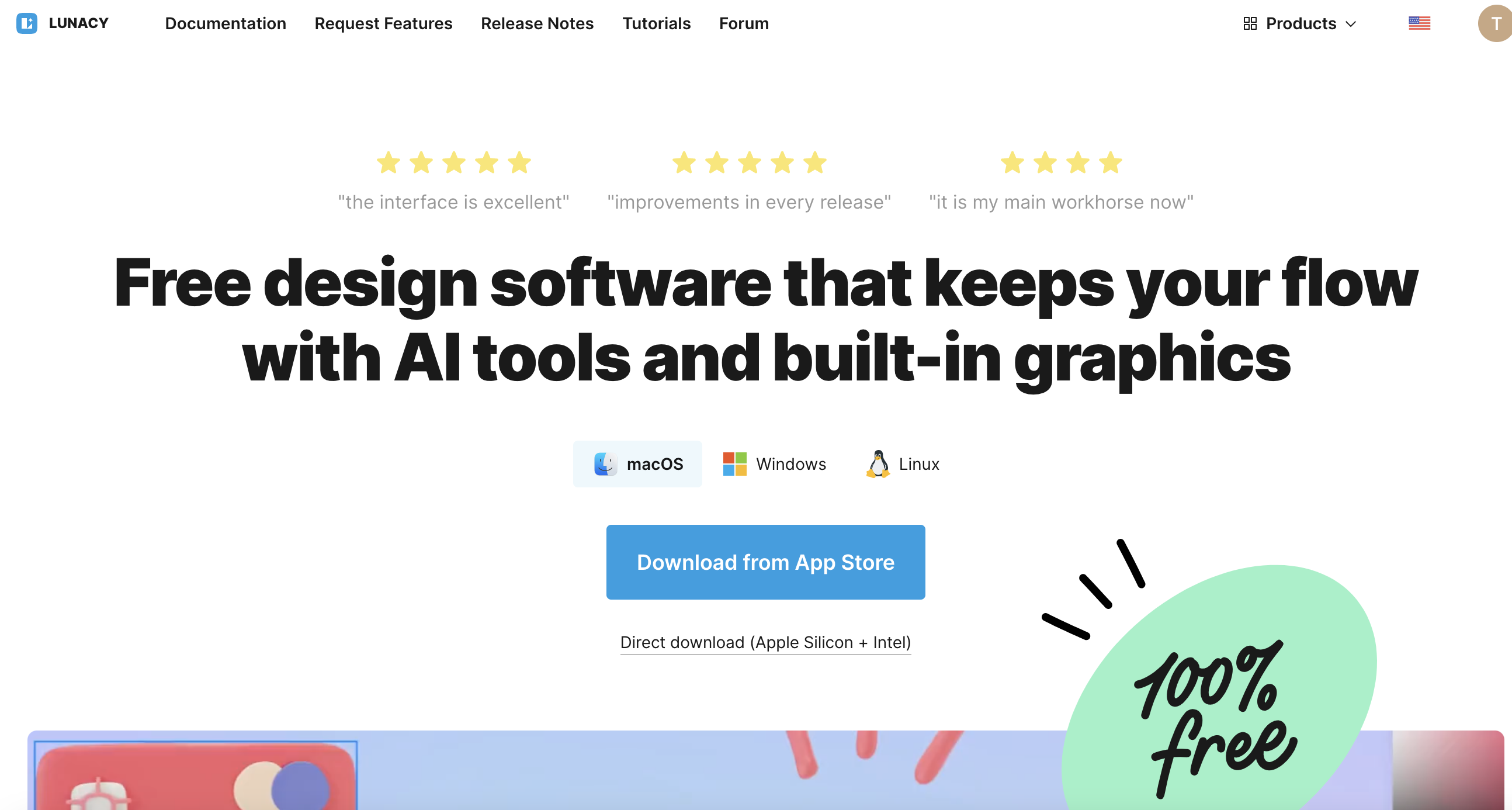
Features and Highlights
- Sketch Lunacy is the only Windows app that can both open and save .sketch files.
- Windows Icons8 Lunacy is a native Windows app and that is why it works faster than any other similar graphical design app.
- Hardware is not demanding in terms of hardware requirements and runs fast even on moderate laptops.
- Formats works in the .sketch format. Supported export formats are: PNG, JPEG, BMP, TIFF, ICO, WEBP, SVG, PDF. Supported import formats are: PNG, JPG, JPEG, WEBP, BMP, ICO, GIF, SVG.
- Cloud supports Sketch Cloud. So, if you’re on PC while the rest of your team are on Macs, it’s no longer a problem. You can store, exchange, and edit files through Sketch Cloud.
- Cloud allows you to view and copy CSS, XAML, and SVG code of your designs.
- No Internet is an offline app. If you are not using Library or Sketch Cloud, you don’t need an Internet connection.
- Reading any .sketch files of all versions (13 months of testing!)
- Automatically downloaded missing Google Fonts
- Publishing assets directly to a CDN
- Saving .sketch files (alpha)
- Inspecting .sketch elements
- Showing margins and distances between elements
- Organizing Pages and Artboards in your document
- Basic typography tool available
- Drawing, joining, and aligning vector objects
- Exporting assets in PNG and SVG
- Exporting CSS and XAML code

Canva
Canva is one of our leading recommendations for making graphic designs online. Whether you are a beginner or not, you will find Canva useful in every circumstance. This is a great online graphic-design platform, which anyone can easily access and create fantastic-looking graphics. The drag-and-drop editor makes the creation of a project truly effortless, and it’s suitable for use by everybody from rookies to industry experts. It’s possible for you to utilize the program’s libraries to access over 1 million images, graphics, and fonts for making your creations very quickly.
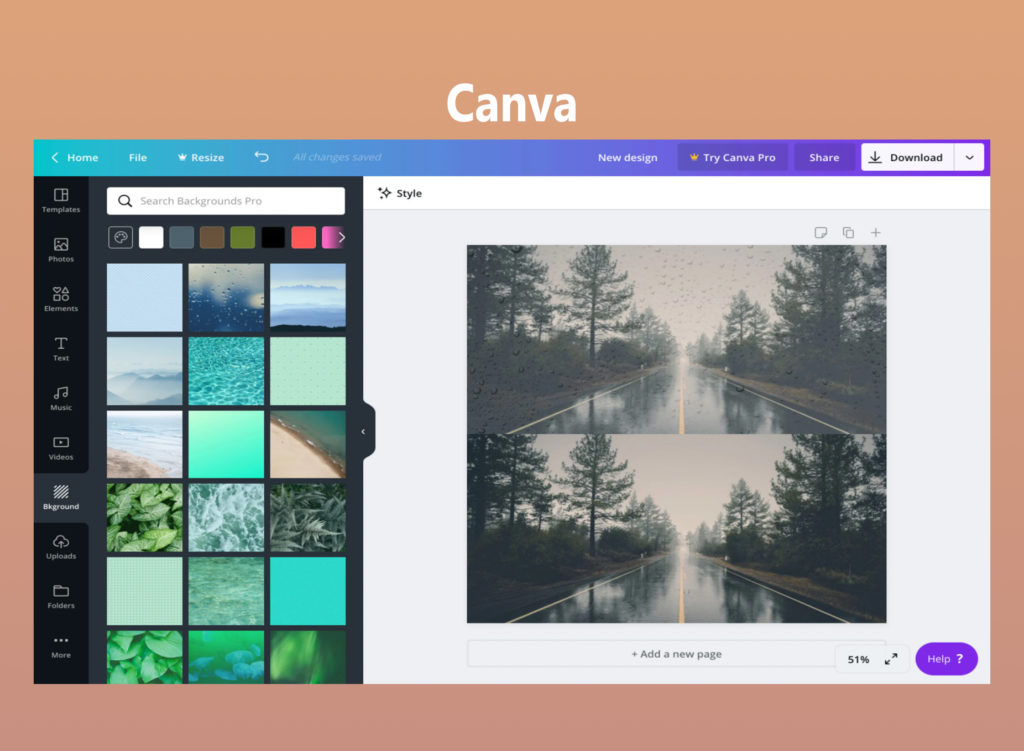
You can create designs and create digital or printable images using various templates, and you can easily publish your designs on the content creation platform or save them onto your computer. The Canva content creation platform is free for teams of up to 10 members, and the free version allows you to store up to 8,000 templates.
In case this does not meet your needs, then you can also consider one of the more affordable plans which also features a more comprehensive set of features, more advanced tools, and 0 point per byte upload storage. Canva Pro gives you access to an online marketplace of tens of thousands of icons, famous images, marketing kits, templates, in-field sharing, and excellent customer support. And it has been priced on the affordable side.
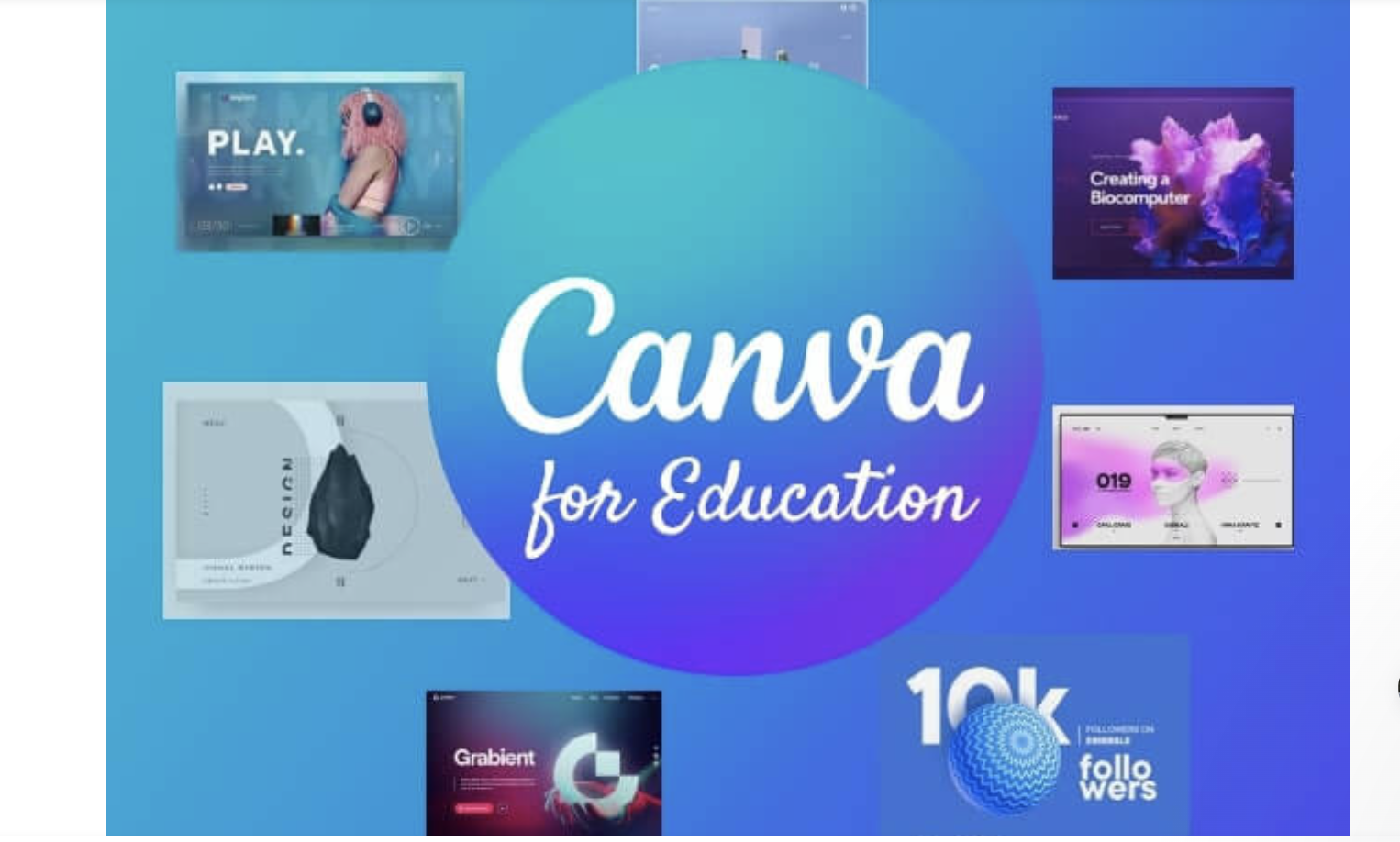
Stellar photo effects, the teams feature, the icons and frames function, the cropper function, and photo grids.
Boasting tons of layout choices and completely free, Canva allows users at their disposal to create the graphics of their dreams. Should you want to make use of further capabilities, a subscription will set you back $12.99 per month.
Adobe Illustrator
Commercial artists and graphic designers who need vector graphics are often particularly interested in Adobe Illustrator. With a wide variety of helpful tools, this software is a total hit and run solution for website development, creation, logo design, printing, and poster making.
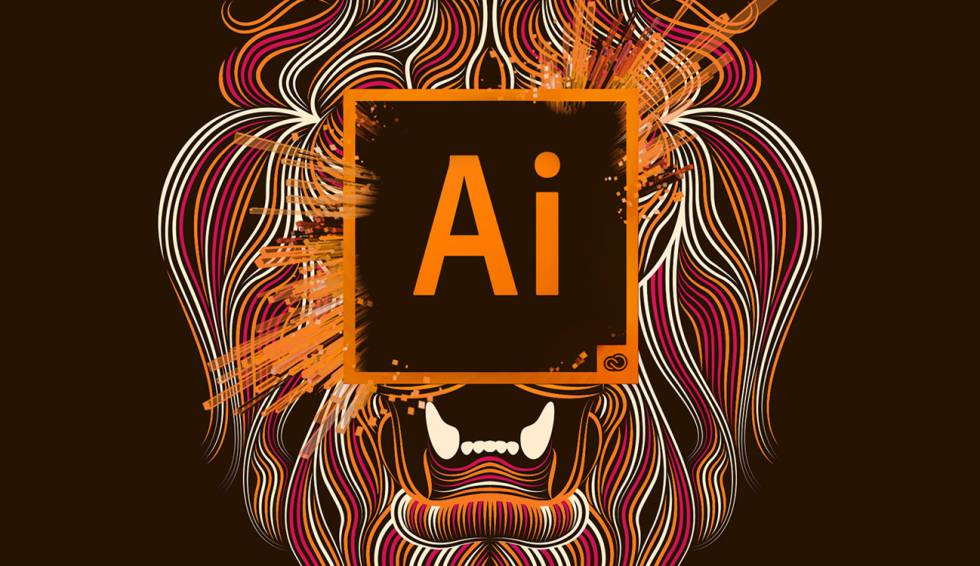
Mostly, Adobe Illustrator works well with vector graphics, allowing the artist to create beautifully rendered topography, designs, illustrations, and sketches. It is industry standard vector graphics software that is great for scaling artwork to any scale without compromising the quality.
The help menu and wide variety of templates for various design needs within Illustrator promote faster creation. The Adobe Creative Cloud’s integration with Illustrator makes it easier for users to share projects with each other.
Pricing: The annual subscription package for Adobe Illustrator can be customized to different worth electrical outlets that begin with $29.99 per month.
Adobe InDesign
Adobe InDesign’s comprehensive professional typesetting and layout tools, coupled with its finest page layout and design solution, make it the best option for creating and presenting documents for print as well as digital media.
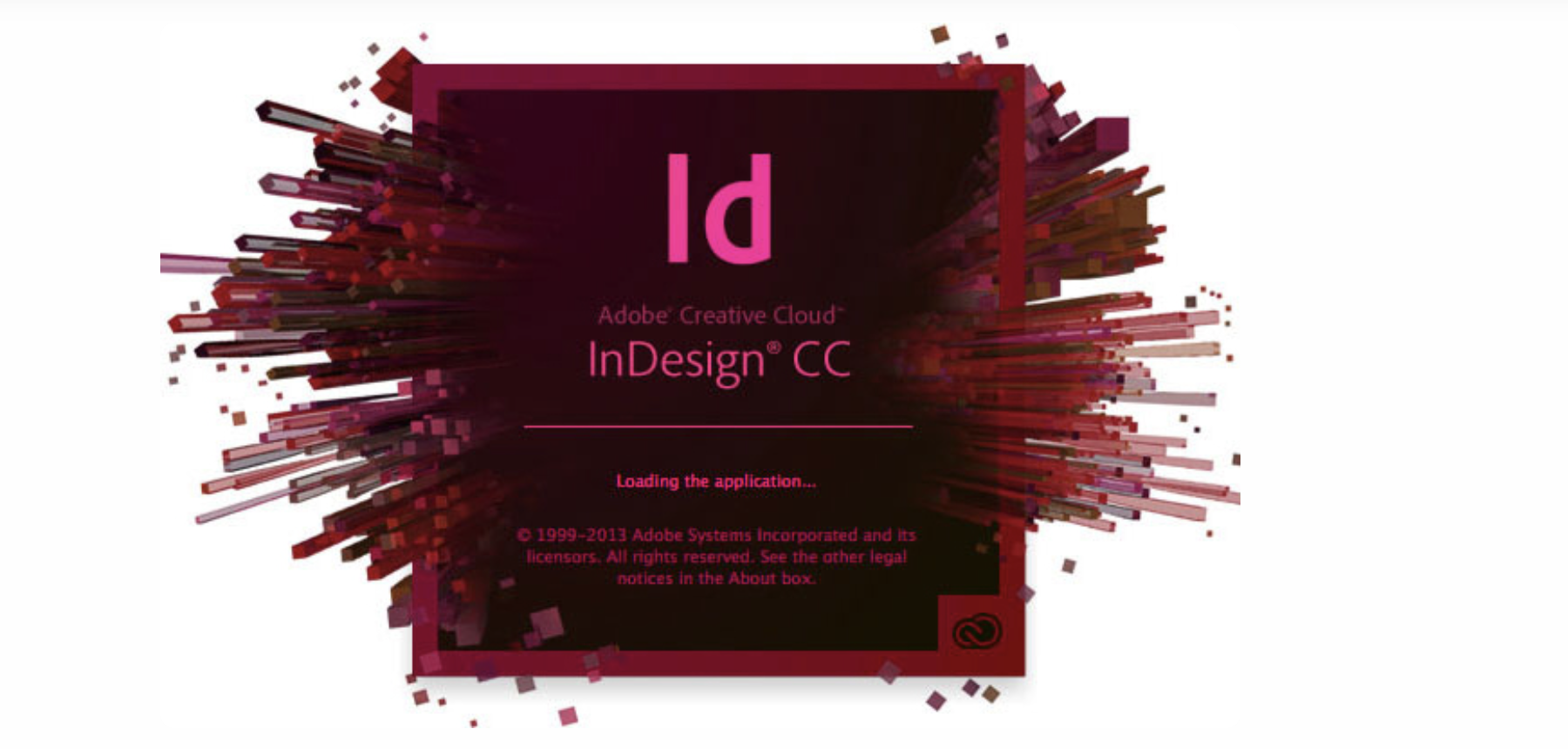
Desktop publishing software can be used to make brochures, posters, flyers, magazine covers, reports, landing pages, and many other projects. Users can create interactive eBooks, PDFs, and so forth; they can collaborate with different authors and editors for inspiration and configure their software with Creative Cloud libraries for enhanced access.
Pricing: Etta Software offers a month-to-month subscription fee for Adobe In-Design CC starting at $29.99 per month.
Snappa
Snappa is a platform that allows users to easily create graphics without needing to master the ins and outs of other image editing programs. The user has a wide range of free-to-use graphics to use in order to create visual content. From a platform, you can share your visual content with team members to work with your team seamlessly. You can utilize the visual resources library for ideas and benefit from an ample library of visual content.
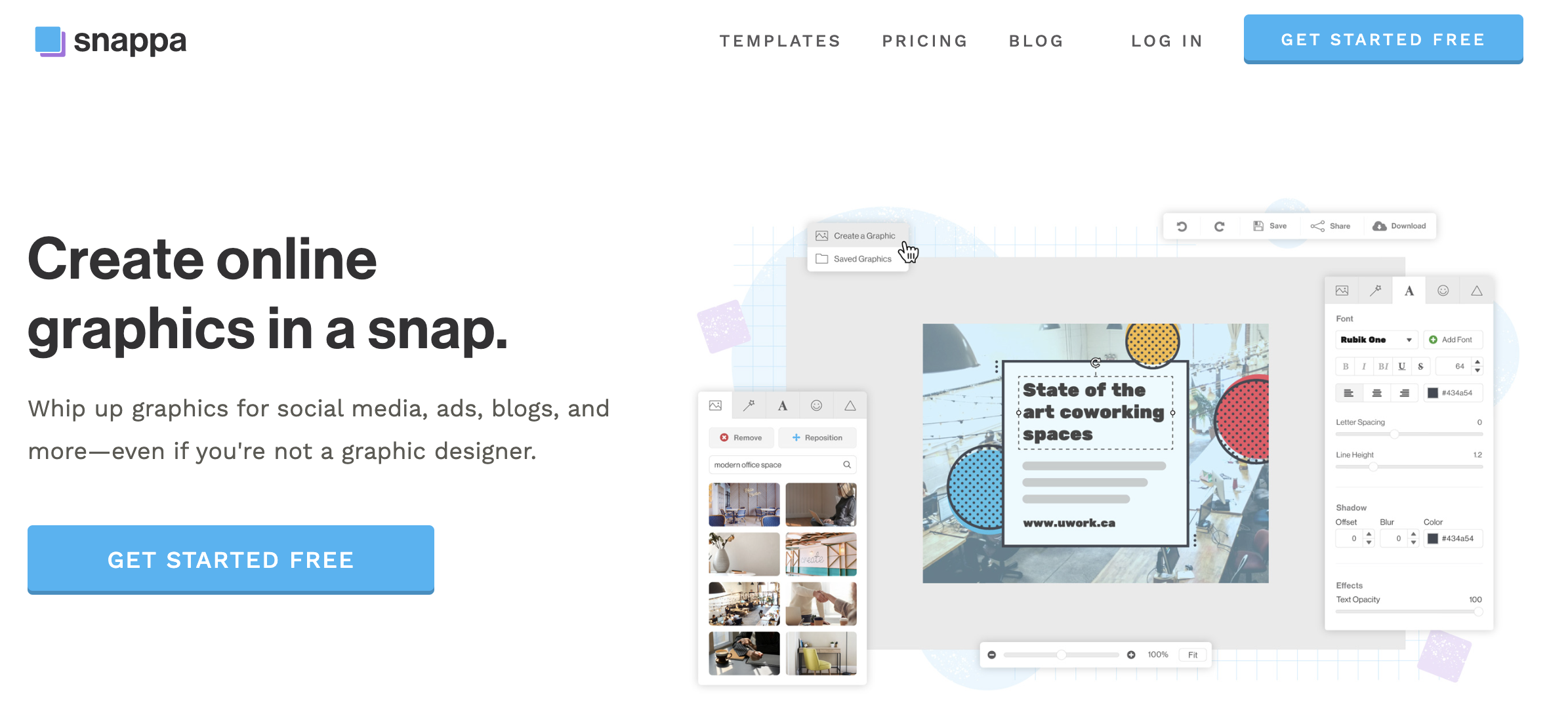
Snappa is a versatile platform for editing graphics. Along with that, it gives you the opportunity to connect to social media and share your edited content with others. also has a large number of well-known templates and graphic resizing features, so creating and editing graphics is very straightforward.
Price: There is an observation and all functionalities are outlined in the trial offer, but if you have reached the annual billion option, you’ll be charged from $10 to $20 per month.
Adobe Photoshop
Designers from around the world program Adobe Photoshop to create artwork and graphics that can be considered “naturalistic.” Whether it is about banners, websites, promotional materials, or signs and brochures, Adobe Photoshop is the most powerful tool to manipulate small to more complex modifications.

Photoshop is an ideal image manipulation tool for artists. The software program lets them obviate unwanted distances from the subject with a selection of tools, determine the size of the canvas they need to work with, create custom brushes, take advantage of the 3D add-on, and a lot more.
One of the best graphic design tools, Adobe Photoshop, practically has a limitless skill ceiling, making it popular among beginners and experts alike. There are numerous photo editing software programs and the stock library provides artistic guidance for all writers.
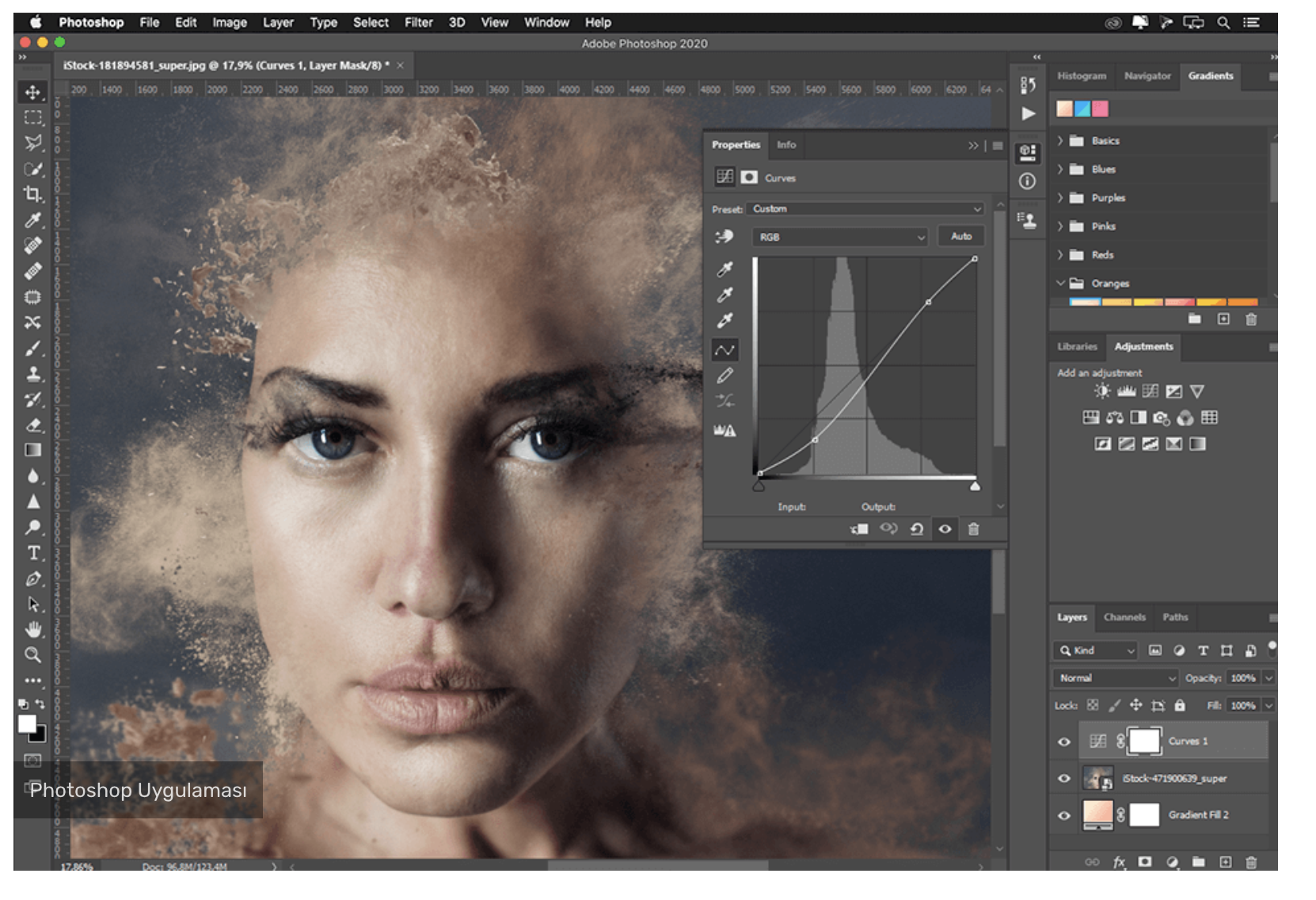
Pricing: Photoshop offers a 30-day free trial, and the plans start as $9.99 a month and go up to $52.99 a month.
Pixlr
Pixlr is an online image editor that provides users access to tools that give access to a comprehensive set of editing features. Allowing users to perform editing chores on a web page from any unit and at any time, Pixlr encompasses the full spectrum of web-based image editing applications such as the standard photo editing features.

Pixlr offers many tools without compromising on quality. There are options for two or three steps, higher than two million filters, templates in which you’ll be able to quickly edit several photos in diverse formats, and effects that leads to Pixlr being a useful tool when editing photos on the go.
Pixlr has more than 500 million overall users, and it is a compilation of four applications named Pixlr Editor, Pixlr X, Pixlr Express, and Pixlr Pro.

Pricing: Pixlr is made up of four applications, namely Pixlr Editor, Pixlr X, Pixlr Pro, and Pixlr Express. The latter has a monthly subscription fee of $4.99 for the ambience of Premium features and $29.99 for the unrestricted access. Although the first three programs can be used for free, they’re restricted to limited functions.
Stencil
Stencil, a web-based database-formatted drawing app, offers a quick way of creating and sharing visual content. There are backgrounds, icons, and graphics, Chrome extensions as well as support for Google web fonts. You can alter all of the graphics effortlessly and upload personalities.
With Stencil, you can leverage a wide range of expressive, well-crafted templates. With over 650 high-quality templates and an infinite number of unique designs, you have a vast selection from which to create your images. The tool has been created with simplicity and user experience in mind, so it’s suitable for both new users and pros alike.
Pricing: The plants are set at the back for $9–$12 per month, and there is a free trial period.
GIMP
Free with various complimentary features, including photo manipulation, is this web site’s open of GIMP, which can be utilized by photo editing designers to customize images and create original artwork from ordinary photographs.
GIMP offers a wide variety of extensibility and customization through configuration with thousands of different languages. It offers features such as image enhancement, noise reduction, brush adjustment, and other customizable tools.

There are some downloadable and pre-installed plugins on the platform to improve the productivity and protection of users. You can also take advantage of the possible of third-party plugins and can use long and short-term tools consisting of layer masks, filters, Bézier curves, and popular animation resources.
Sketchbook
Sketchbook is remarkably streamlined for speed and precision. It provides an extremely wide variety of creative sketching tools that can mimic the feel of real drawing tools.
With Sketchbook, you can fill the transparent background of line images with ink and color. The semi-decentralized drawing tool is great for creating eye-catching illustrations, visual designs, and artworks on your computer.
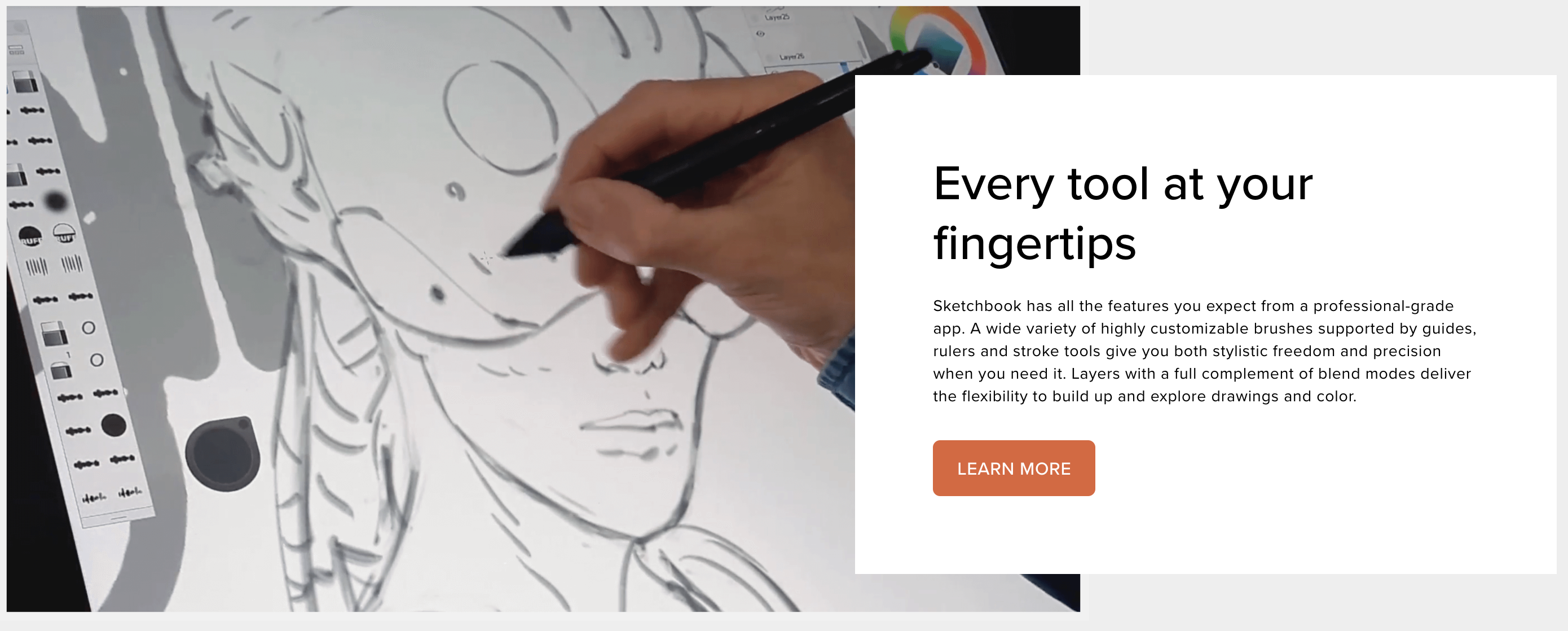
A complete toolset in an atmosphere compatible with top-notch interface tools can be found in the sketchbook. These include gradient fills, custom brushes, blending modes, color pencils, advanced layers, stroke stabilizers, perspective guides, and more.
The software supports multiple image formats, such as BMP, JPG, PNG, PSD, and BMP, and you can use it on the desktop, mobile, or tablet.

Pricing: Integrated with the in-app purchases available, children can take advantage of this app for free..
Inkscape
This feature-rich, open-source, robust design software works on any device and on any OS.
Inkscape hosts a wide range of compatible file formats and an extensive range of tools and capabilities that are needed for vector imagery.
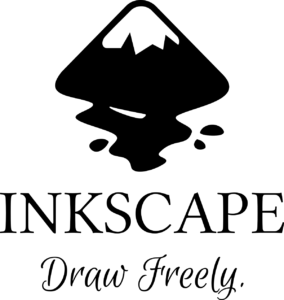
The tools accommodated in Inkscape can be used to manipulate diverse graphic aspects, including paths, shapes, clones, text, transparency effects as well as gradients.
Pricing: Free
Piktochart
This feature-rich Infographic maker has a large assortment of templates and layouts with which you can style your projects. Piktochart is an online graphic design tool that uses a straightforward drag-and-drop editor to help generate innovative visuals with reports, infographics, presentations, or posters.
All you need to do is select a layout and design from a 600 variety of ready-made templates, then you can add multimedia, alter fonts, edit images, and edit anything else.
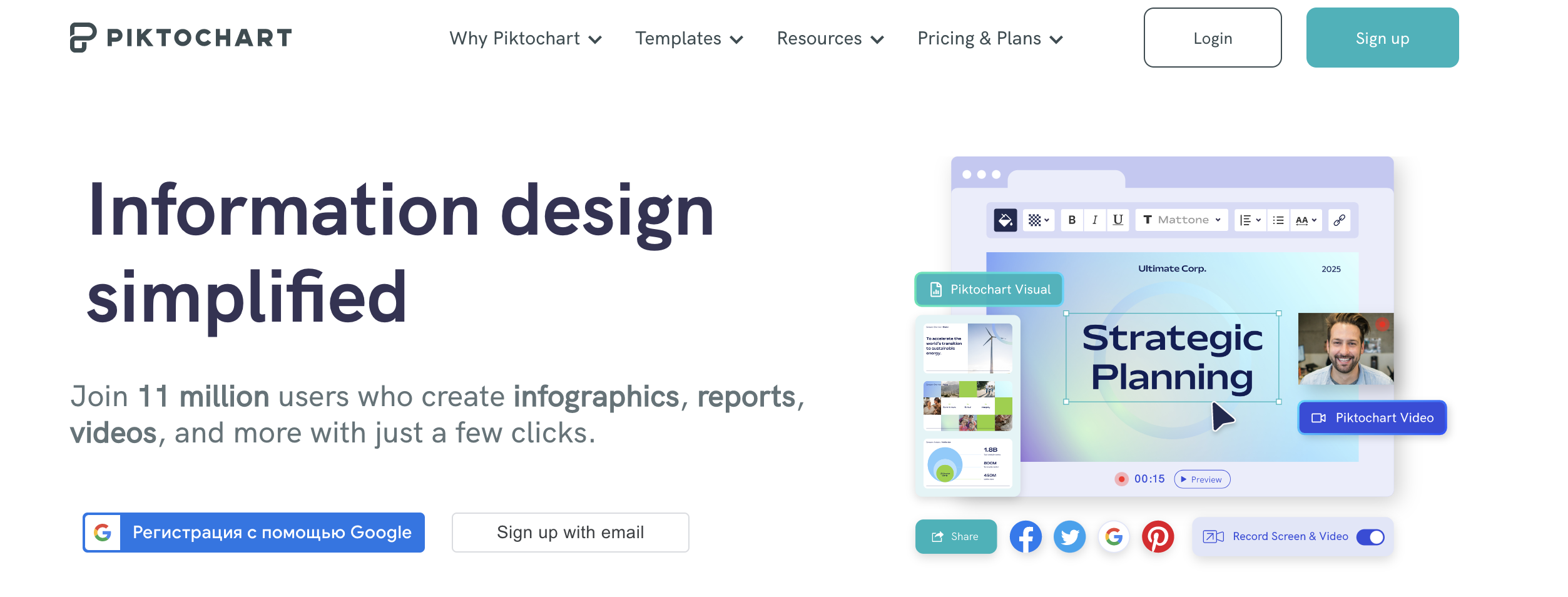
Key features: Animation, data transformation, content management system, media library, reporting and analytics, offline editing are one another aspect of Media management.
Pricing: It’s completely free forever to enjoy the company in the full point of everything. If you need to utilize the whole solution, then the Starter plan costs $14 per member each month, followed by the Professional plan at $144 per user per month. In case you have much larger requirements, you can request a customized bundle.
Venngage
Venngage and other infographics creation software are used by professionals and novices alike to produce attractive graphical displays of presented information. Venngage can help expedite the conveyance of your stories and the distribution of your data with visual aids.
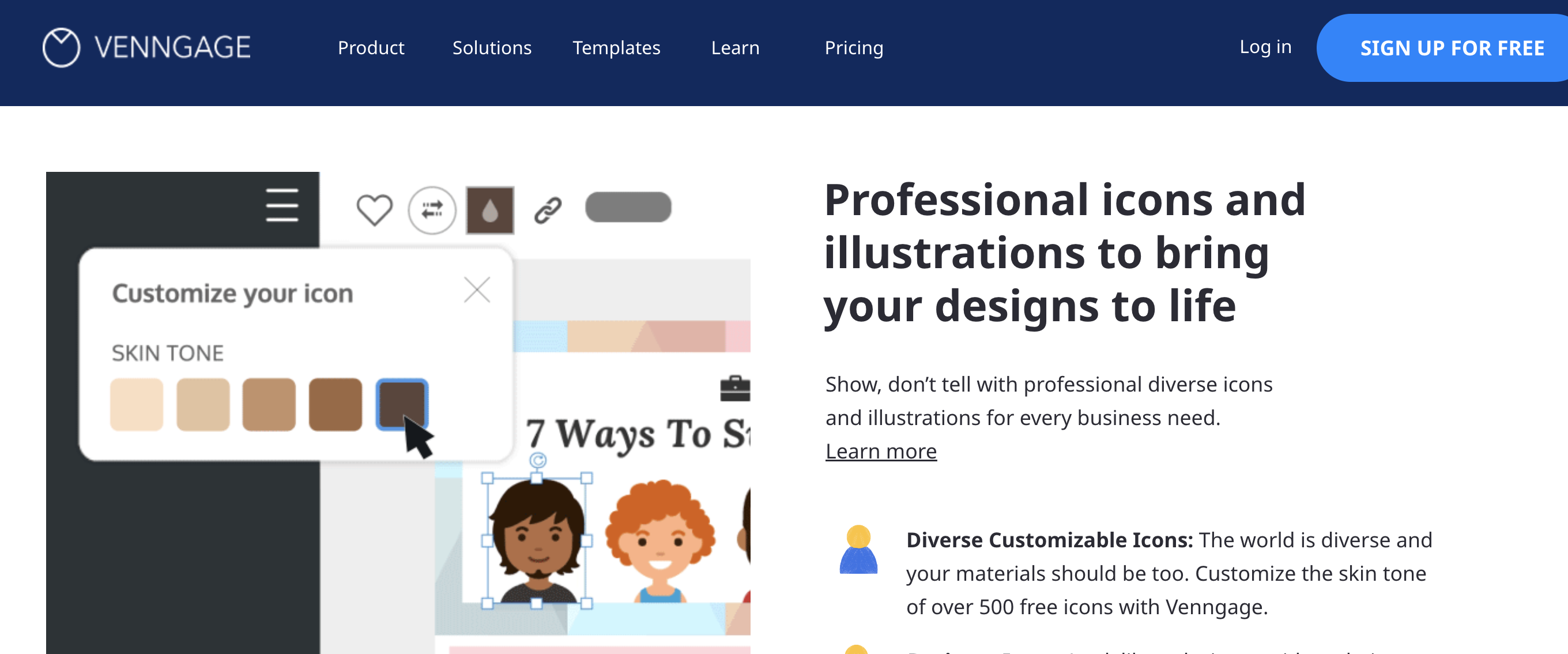
All you have to do is use the drag-and-drop tool, and you’ll be able to accomplish your display layout preferences with ease by including a wide array of multimedia elements.
Pricing: For schoolchildren, the plan is completely free, whereas, for businesses and private individuals, it would cost $19 per month.
Corel PaintShop Pro
Corel PaintShop Pro is a simple-to-use image editing program that includes an extensive variety of art tools for drawing, sketching, image editing, and more. It comes with 5 creative core applications, and there is a photo painting preset that uses artificial intelligence to transform simple images into complex artworks.
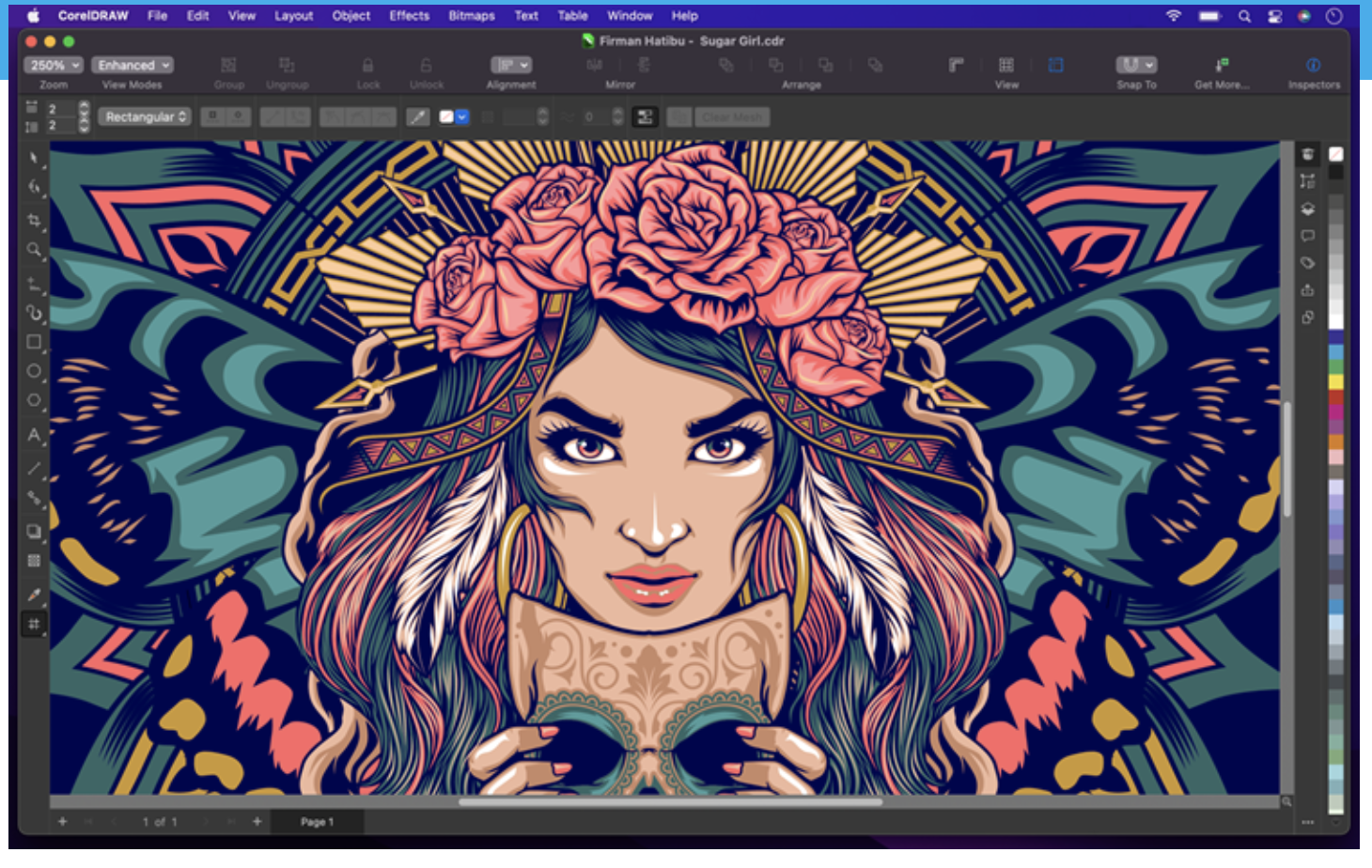
The platform is highly customizable, and you can customize your editing environment in any way you choose, and the resources available will help you create graphics, edit images, and make movies of exceptional quality without needing a lot of financial resources.
Pricing: Corel PaintShop Pro’s two pricing plans begin at $63.99.
Gravit Designer
This vector graphics software program has an intuitive and easy-to-navigate interface that works on any operating system, browser, or device. You can use the program to create presentations, interfaces, illustrations, limo icons, prints, even app UIs.

With numerous grid layouts and a customizable text engine, Gravit Designer gives a platform on which you can create a wide range of graphics without needing any training. You can get a number of predefined dimensions and presets to modify your graphics without any setbacks.
Pricing: The prices range from $49.99 to $99.99 annually.
DesignBold
DesignBold is a powerful, user-friendly online platform that allows users to create visually impressive materials for both digital and print media.
Any individual without previous knowledge of HTML or CSS can utilize DesignBold to produce sharp documents, graphics, images, and much more. On DesignBold, users can make use of thousands of editable templates.
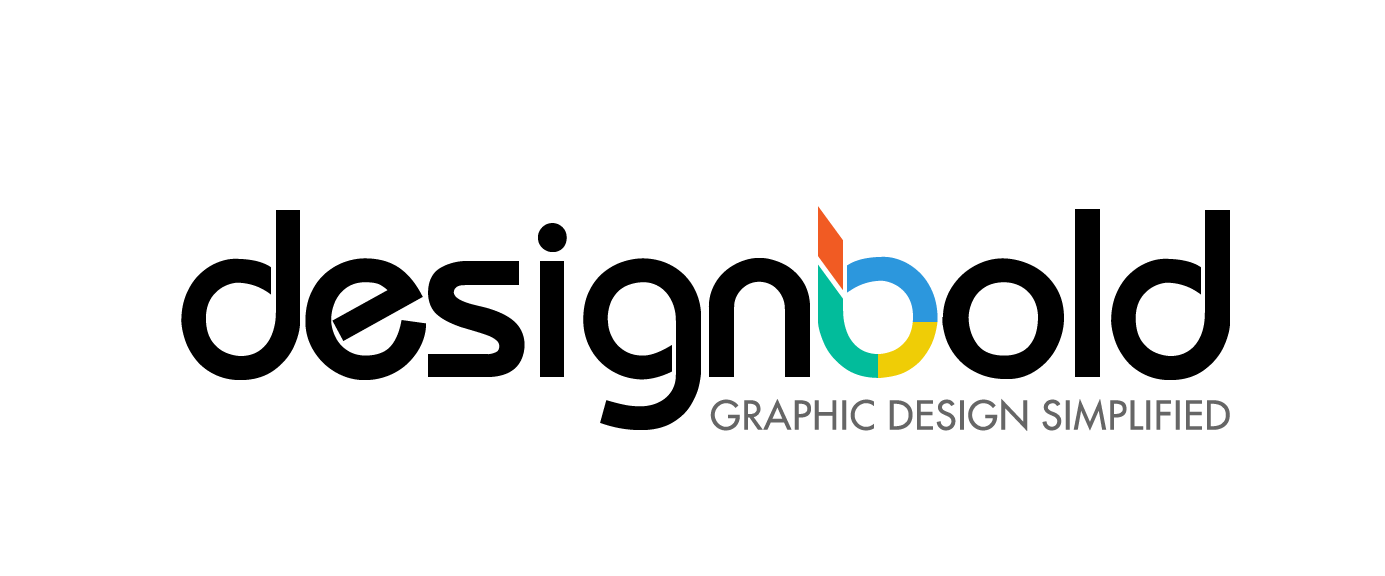
So, whether you’re crafting Instagram pictures, Infographics, or birthday invitations, the graphics program will always have a template for you that you can customize with the drag-and-drop panel. The software also gives you the option to create your very own template from scratch, if you prefer that.
Pricing: You can get a free trial and be guided through the software’s full features with the $19 -month Pro plan or the $49 -month Team plan.
SVG-Edit
Utilizing this free, open-source drawing editor, users can conveniently create vector drawings and store SVG files. It can run as an add-on for your browser, and its fast, JavaScript-powered SVG drawing editor, as well as cross-platform compatibility, makes it easy to work with.
Pricing: Free
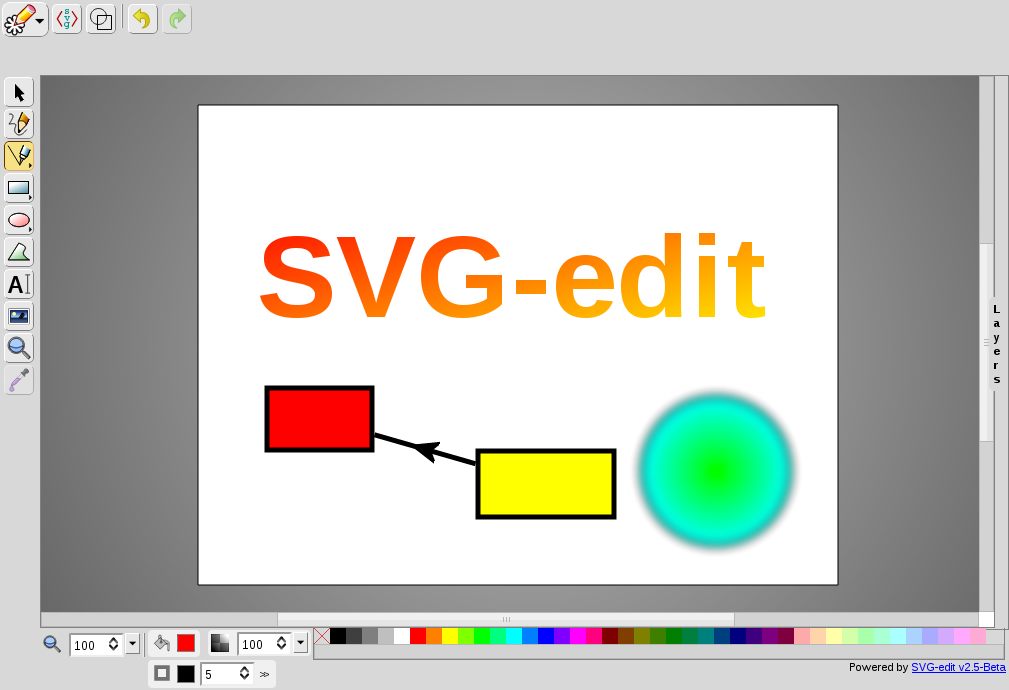
Autodesk 3ds Max
Autodesk 3ds Max includes a large number of superior 3D modeling, animation, and rendering tools, so you can use it to make your own virtual worlds, characters, backgrounds, and interfaces, in addition to run-time options for mouse refreshing and color changes. The programmer-friendly UI and flexible workspaces are quite excellent, and the functionalities of the platform are programmable in outside software such as Unreal and Unity as well.
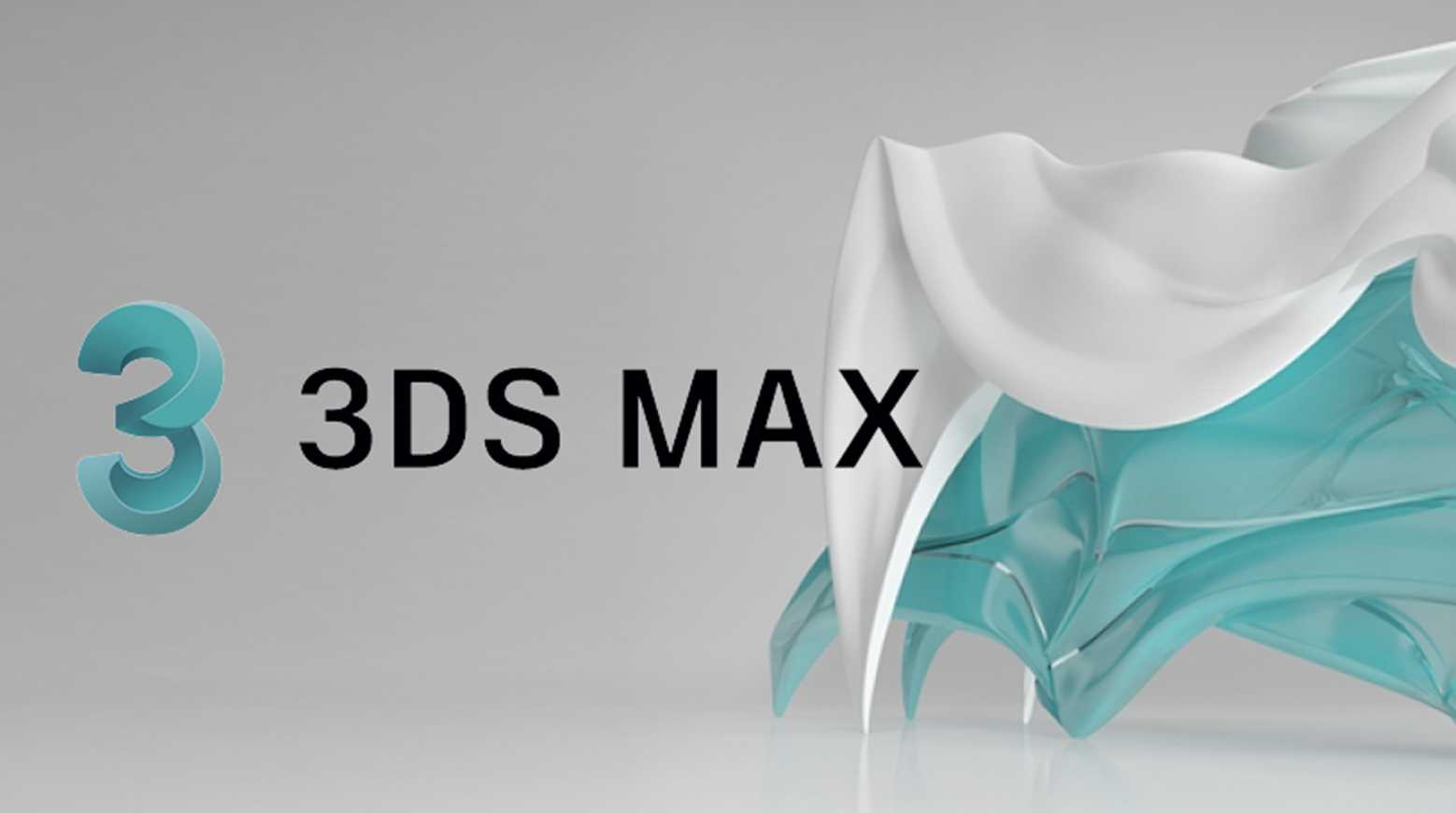
Pricing: AutoDesk’s prices begin at $185 each month for its 3Ds Max package.
PhotoScape
PhotoScape is a fun and easy to use software with integrated graphic design and manufacturing solutions. It is available in several languages, and the software also comes with several features in the pre-existing package.
The software program includes a number of image-editing features, GIF creation functions, multipage document processing, and a collage maker.
The software contains brush tools, filters, effects brushes, the clone stamp, color adjustment, resolution adjustment, size adjustment, gamma adjustment, brightness adjustment, and backlight adjustment tools. The software is cross-platform compatible and installs for free for Windows operating systems.
Pricing: Free
Xara Designer Pro
With regard to fast and adaptable graphic design software, this is the service for you. The Xara Designer Pro is a streamlined vector rendering engine that can be configured instantly for the design of promotional posters, advertisements, web layout, artistic depictions, etc.
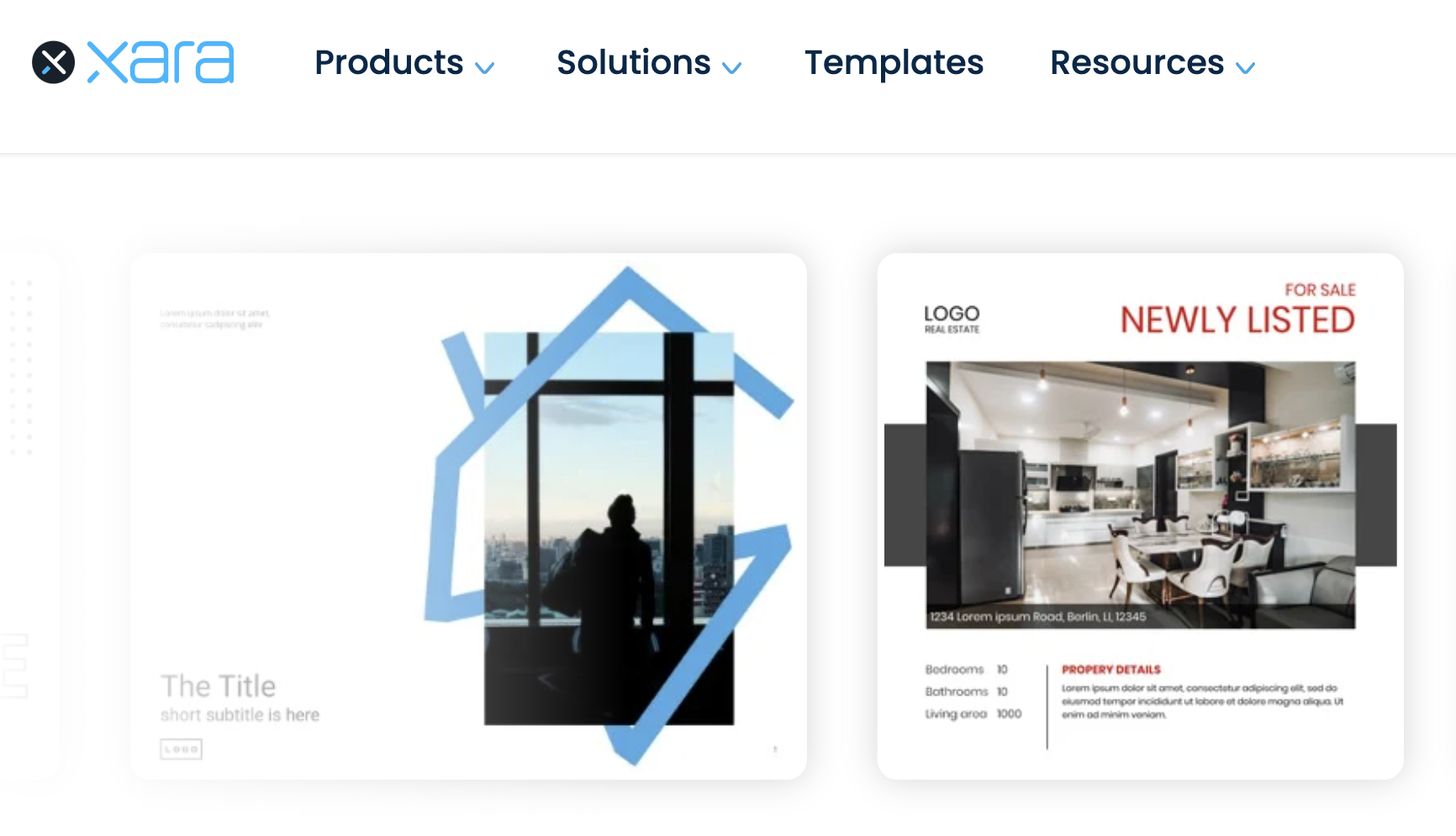
Price: The price of the Enterprise license for Zara Designer Pro starts at $299.
Easelly
Though true to its moniker, Easelly actually is an impressive platform for creating all sorts of professional-quality infographic designs. You can easily select from a wide variety of templates and designs available on the online interface, and you will easily collaborate with other team members to design an advanced and eye-catching project together.
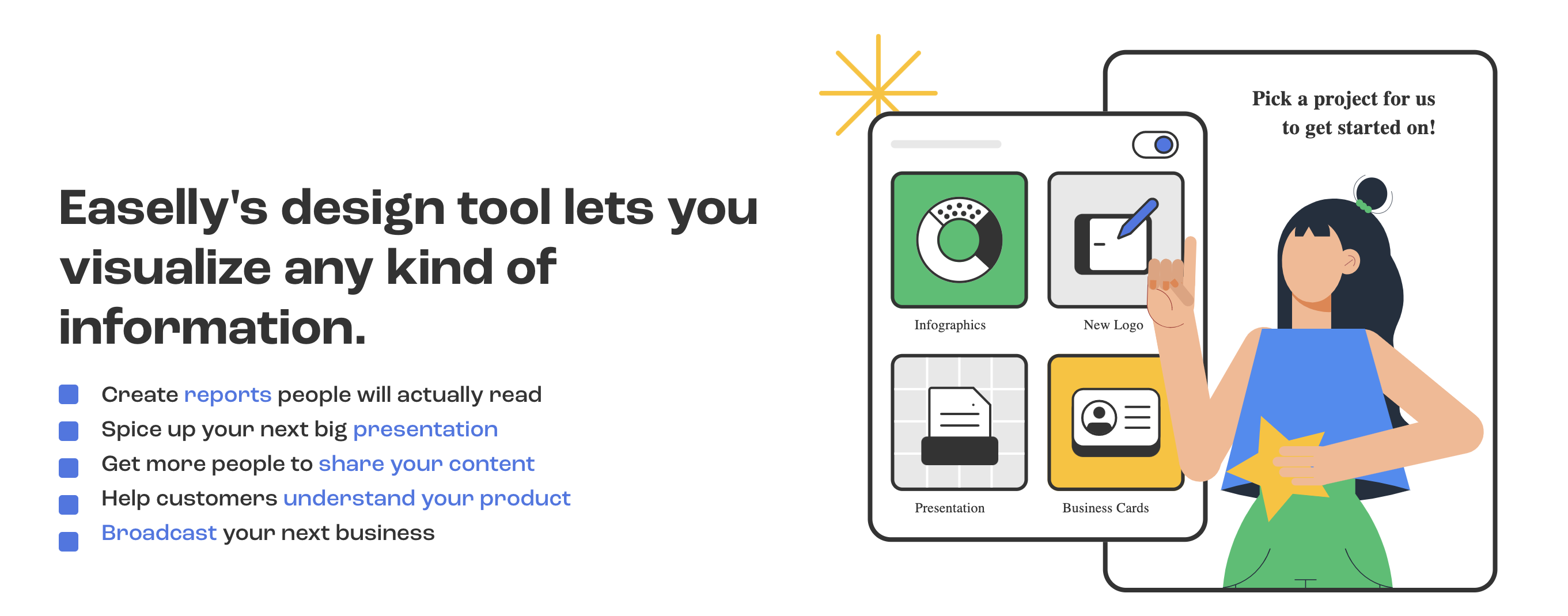
This software along with the templates is free, so you do not need to spend any money on it.
Price: Free
Conclusion
Related to creating visually appealing images with technology, graphic designing is all about enlarging the development of simple and elaborate of advertisements as well as website designs and social media advertising campaigns. If you’re interested in making simple designs or you want to create elaborate designs and sales leaflets, an innovative graphic design program could be exactly what you need.
A capable, talented designer is capable of turning plain text into graphically appealing designs, but a good graphic design program and an intuitive control scheme make all the difference. So formulate your desires and stick to your financial plan, and you can design bewitching graphics.