In the super competitive e-commerce scene, how your products look can be the difference between success and, well, not so much. With a gazillion things on Amazon, you gotta make your product shine with top-notch, perfectly optimized images. This article will dive into all the juicy details of Amazon image size optimization so your products get noticed, your sales go up, and your store looks totally pro.
Understanding Amazon Listing Image Size for Maximum Visibility
Importance of Image Size in Amazon Listings
Image size is a big deal when it comes to how well your Amazon product listing does. Top-notch, just-right-sized pics grab people’s attention, make a killer first impression, and help you score more clicks and sales. On the flip side, crummy images can turn folks off from even thinking about buying and make the seller look bad. Stick to Amazon’s guidelines to make sure your product gets seen, and your search rankings go up, all while boosting your online success.
How Has Amazon Image Size Changed Throughout the Years?
Amazon’s image rules have changed over time to keep up with what sellers and customers need and to make sure shopping on their site stays consistent, professional, and easy. Some changes worth mentioning are:
- Minimum image size: Back in the day, Amazon didn’t have strict size rules. But as high-res screens and devices got more popular, they made a rule that images had to be at least 1000 pixels on the longest side. This change lets customers zoom in on product details, making shopping way better.
- Background requirements: Amazon got stricter about the background color for main product images. They used to be more chill about off-white or light-colored backgrounds. Now, they want a pure white background (RGB 255, 255, 255) to keep everything looking clean and pro.
- Image quality and professionalism: As online shopping took off, Amazon started caring more about image quality and how professional pics looked. They updated their rules to say no to promotional text, watermarks, and graphics in main images and got tougher about image clarity and sharpness.
- Mobile optimization: With more people shopping on their phones, Amazon realized images needed to look good on small screens too. They now suggest sellers make sure their product images are easy to see on all kinds of devices, like smartphones and tablets.
- Extra images and lifestyle photos: Amazon used to focus mostly on the main product image. But as the site got bigger and more competitive, they started encouraging sellers to add extra images and lifestyle shots. This helps customers get a better feel for the product and cuts down on returns.
Optimizing Amazon Main Image Size for Increased Conversion Rates
The main image is super important for grabbing people’s attention and getting them to buy. In this part, we’ll chat about why the main image is such a big deal in Amazon product listings, go over Amazon’s size rules for main images, and spill the beans on the best ways to make your main images rock.
Why the Main Image Matters in Amazon Product Listings
The main image is like the star of the show for a product on Amazon. It’s the first pic people see when they’re checking out search results or peeping a product’s details. The main image’s job is to make a killer first impression and get people to click, look closer, and maybe even buy. So, making the main image awesome is key for getting noticed, getting clicks, and making sales.
How to Make Your Main Images Rock
A killer main image can make a massive difference for your product’s success on Amazon. Here are some tips for making your main images super awesome:
- Go for pro-quality photos that show off your product’s features and how good it is. Clear, sharp pics are way more likely to get people to buy.
- Use a pure white background (RGB 255, 255, 255) for your main image. That’s what Amazon wants, and it makes your product look clean and pro so it pops in search results.
- Make sure your product takes up at least 85% of the image frame. That way, it’s front and center, and people can immediately see what it is.
- Don’t put promotional text, watermarks, or graphics in the main image. They can be distracting and go against Amazon’s rules.
- Keep the lighting and angles consistent across all your images, including the main one. This helps your listing look more polished and pro.
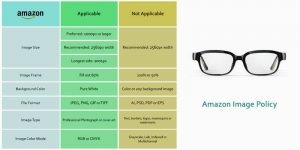
Source: https://theclippingpathservice.com/
Main vs. Additional Product Images: What’s the Difference?
The main image is the star player, showing off your product in all its glory. But additional product images are like trusty sidekicks that give more info about different angles, features, and how to use the product. Here’s how the main and additional images are different:
- Background: Additional images can have other colors or settings, as long as the product is the star.
- Content: Additional images can have text, graphics, or other visuals to point out cool stuff about the product. The main images should just be the product itself, with no extra stuff.
- Purpose: Additional images are there to give more deets and help customers decide if they want to buy.
Tips and Tricks for Staying on Top of Amazon’s Image Guidelines
To keep your product images looking pro and in line with Amazon’s rules, follow these tips:
- Show off your stuff: Use multiple images to highlight different angles, features, and how your product works. This helps customers make smarter choices and cuts down on returns.
- Don’t squish your pics: Compress your images just enough to keep the file size small but still looking good. Over-compressed images can look pixelated or wonky, which might scare off buyers.
- Measure twice, upload once: Check your image dimensions before uploading to make sure they fit Amazon’s size rules and don’t mess up the zoom or quality.
- Go pro with your photos: Top-notch, well-lit images make your product and brand look great and can sway customers in your favor.
- Keep it consistent: Make all the images in your listing match in terms of size, lighting, and angles, so everything looks polished and professional.
- Stay in the loop: Keep an eye on Amazon’s image rules since they can change, and update your images as needed.
- Edit like a boss: Use image editing tools to resize, crop, and tweak your images while sticking to Amazon’s requirements.
Cool Tools for Amazon-Ready Images
Check out these fab tools for making your images Amazon-approved:
- Adobe Photoshop: A super powerful image editor with tons of features for resizing, cropping, changing background colors, and more. It’s got a bit of a learning curve, but it’s worth it for the control you get.
- Canva: A user-friendly online design tool that makes it easy to edit and create images. It’s got templates, resizing options, and background removal tools.
- Background Remover: A quick online tool that removes backgrounds from images, so you can get that white background Amazon wants for main product images. Super useful if you want a fast and simple solution.
Pick the right tool based on your needs, budget, and how comfy you are with using the software. Lots of these options have free trials or limited-feature free versions, so you can test them out and find the best one for you.
Wrapping Up
Long story short, getting your Amazon images right is super important for making your product listings shine. Stick to Amazon’s guidelines, use the right tools, and follow the tips we’ve shared, and you’ll be on your way to boosting your visibility, clicks, and sales. As the online shopping world gets more competitive, top-notch images will help you stand out and succeed on Amazon.